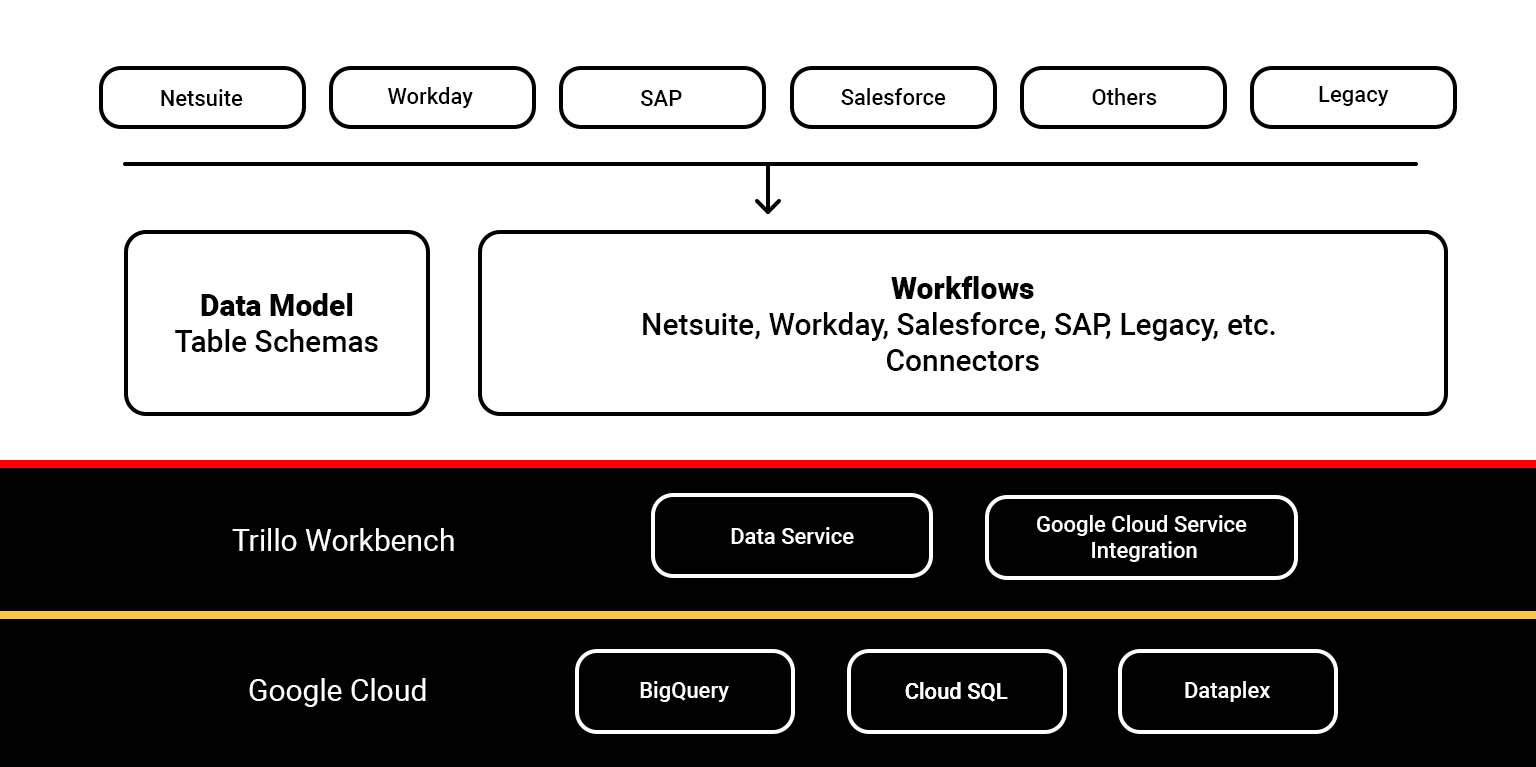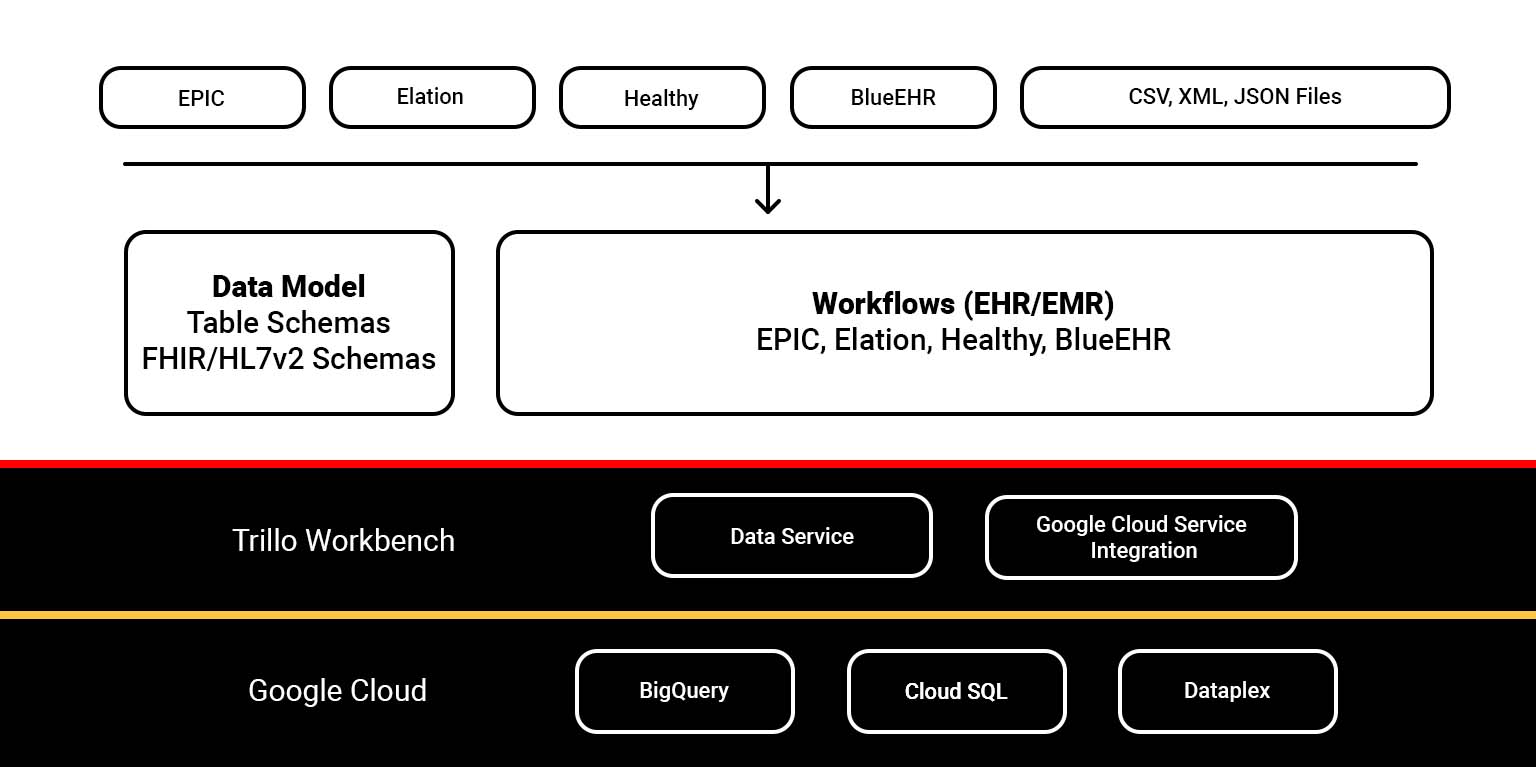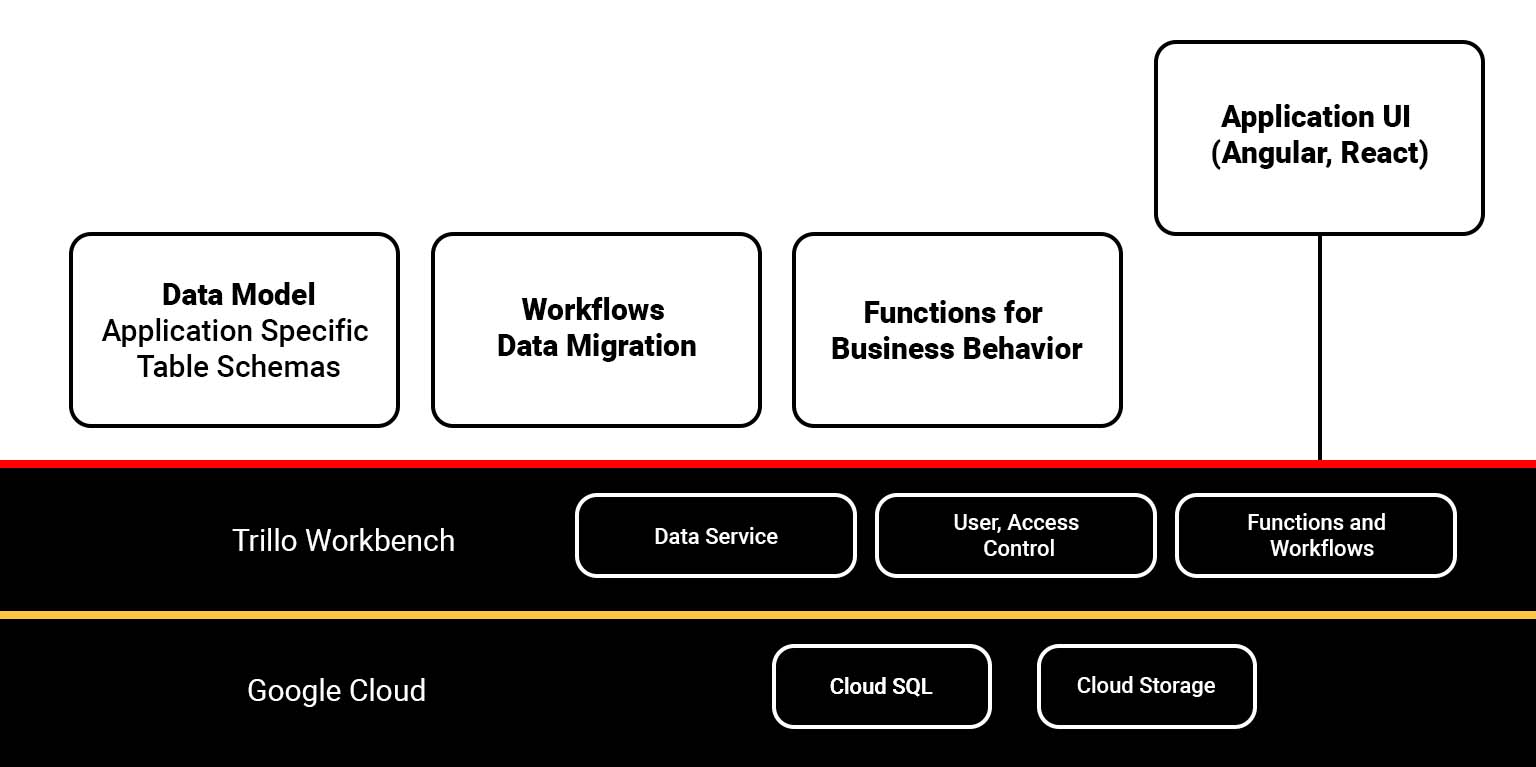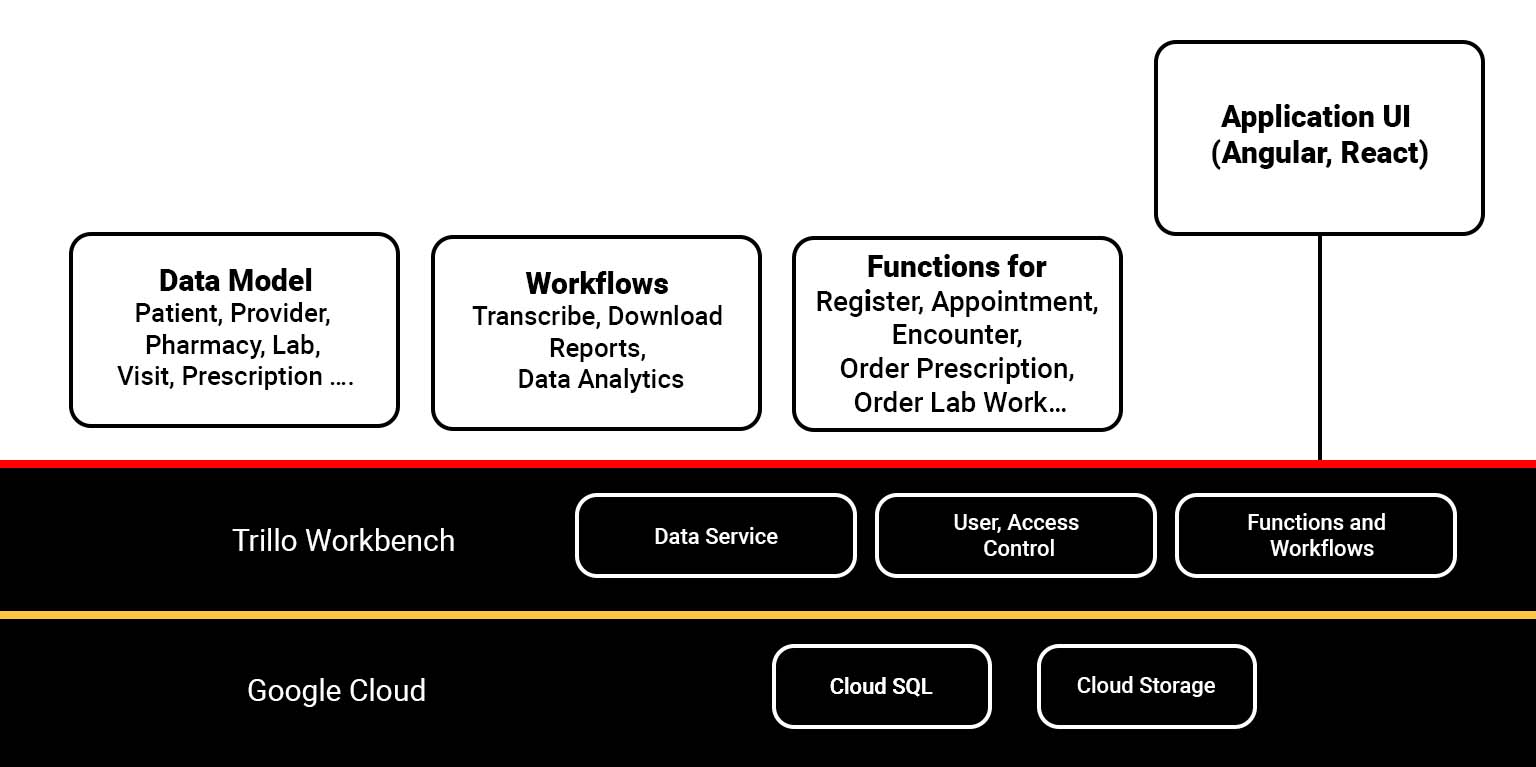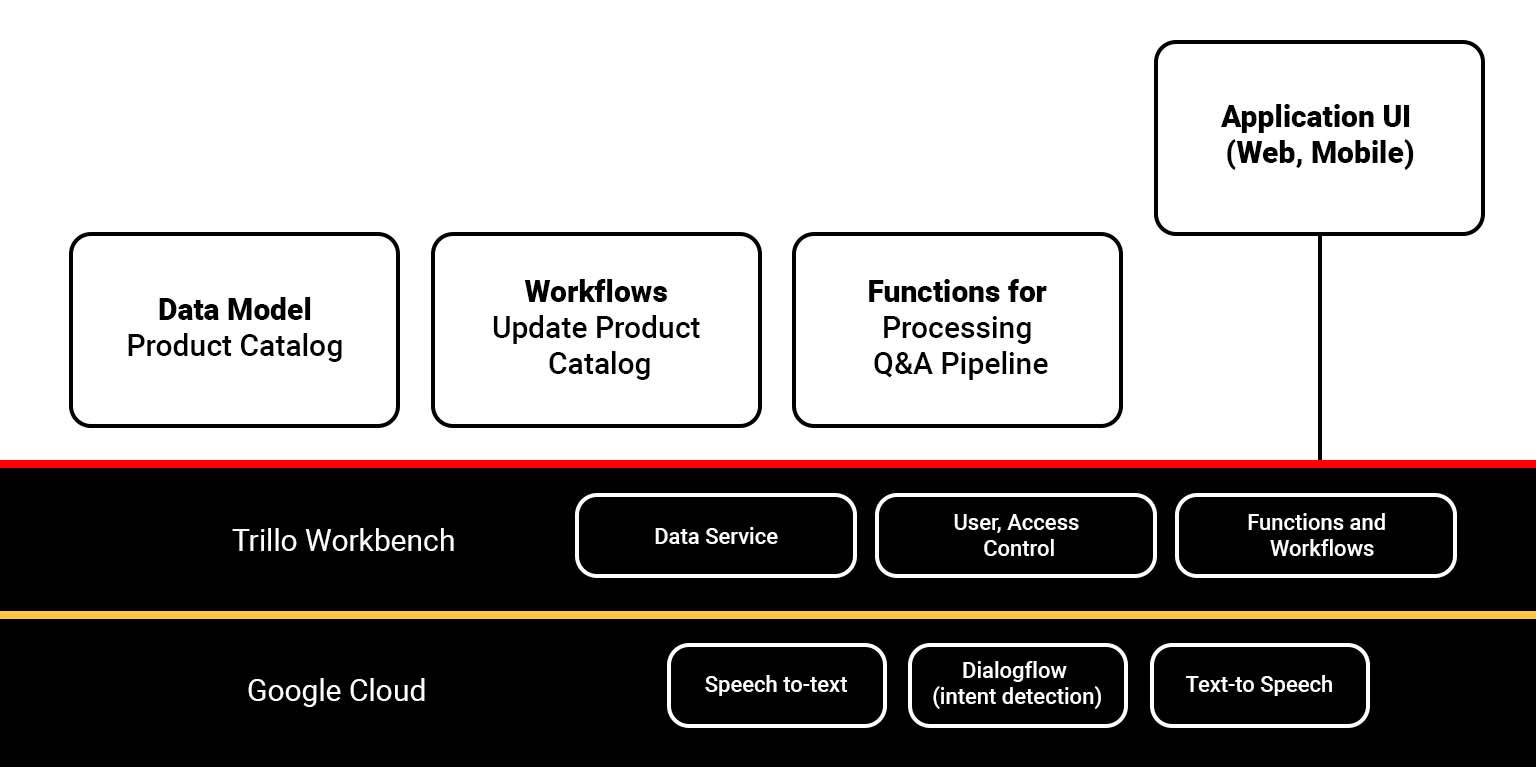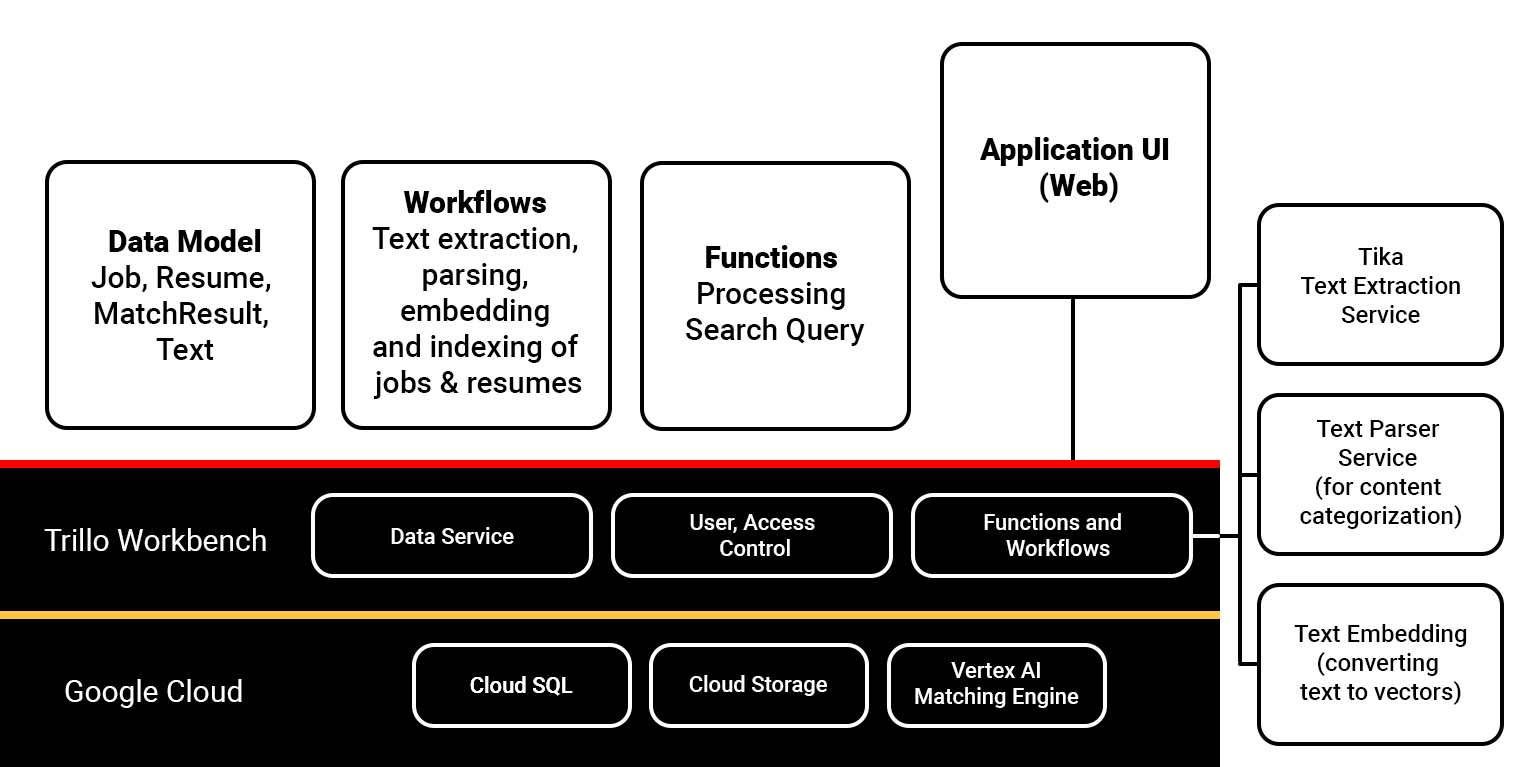Enterprise data resides in multiple systems. Trillo Workbench can ingest data from these systems into BigQuery, Cloud SQL, Cloud Storage Bucket, and Snowflake. A complete enterprise modernization entails the following functions.
- Use third-party services, such as Fivetran, Stitch Data, etc., to pull data from the source system into BigQuery or Cloud SQL.
- Write custom connectors as Trillo Workbench workflows when the data ingestion requires complex processing, such as transforming data before loading, event-driven decisions, etc.
- Transform data once data is available in the BigQuery tables or Cloud Storage Bucket.
- Provide master data ingestion UI from Excel/CSV/JSON/XML files or manually.
- Role Based Access Control (RBAC) rules for governance and compliance.
- Data catalogs using Trillo Workbench and Google Dataplex.
- Data security measures such as column encryption and redaction.